PYTHON INSTALLATION | PYCHARM
When we talk about our programming language doesn't matter which language you are working on. Maybe C, C ++,Java or python, You need to do one thing write a code. Now where you write a code and How you are gonna make it work ? The answer is very simple if you want to write a code now you simply need to open an editor like notepad etc. Now we know that we can use python in various fields which includes scientific calculations also. We can use python in machine learning, web development or we can use them to add two numbers also. Now suppose we want " 2 + 3"
But we will not get the result becuase we need to make it run. As i have mentioned in previous post that python is an interpreted language so we need an interpreter to make it run which is an python interpreter. We don't have python interpreter by default so we need to download and install it from the internet. Of course you can download it by just searching on the google but it's best to download it from the Official website. There is one more thing, when you work on real softwares your projects will be complex. Of course you will not be printing two numbers you will be doing something big maybe you want to build your own facebook, you want to build a calculator, you want to build a child application maybe something big. In that scenario you will be using something called IDE which stands for ' Integrated Development Environment'. What it means is this is a place where you write your code, this is where you are gonna run it, this is where you are gonna debug it and that's really important that there should be an option of debugging becuase when you will be working on a project there will be a lot of bug and you need to debug it so it will help you in different ways. It's better to use IDE when you work on a project. So we need two things one is interpreter and the second is IDE. There are various IDE's available in the market one of my favourite is PyCharm. It's not that it is the best IDE available. It's just that it's developed by Jetbrains. They are one of the best companies working on IDE's. Now we are gonna install the python Interpreter setup downloaded from official website. Now when you open it after installing, you will see something like this.
This is basically the place where you are goin to write the code. Now normally when we talk about it in windows this is know as prompt, in linux we call it as a shell. Now let's write " 2 + 3 " here.
So you can see that we got 5 here so that's great but we will also be needing the IDE. I would recommend using PyCharm Educational Edition software which is available on
Windows, Mac OS X and GNU/Linux.
PyCharm
PyCharm Educational Edition is a free editor which you can use for writing Python programs.
When you open PyCharm, you'll see this, click on Create New Project :
Select Pure Python :
Change untitled to helloworld as the location of the project, you should see details similar to this:
Click the Create button.
Right-click on the helloworld in the sidebar and select New -> Python File :
You will be asked to type the name, type hello :
You can now see a file opened for you:
Delete the lines that are already present, and now type the following:
print("hello world")
Now right-click on what you typed (without selecting the text), and click on Run 'hello' .
You should now see the output (what it prints) of your program:
Phew ! That was quite a few steps to get started, but henceforth, every time we ask you to create a new file, remember to just right-
click on helloworld on the left -> New -> Python File and continue the same steps to type and run as shown above.
That's all for today
How do we write it? How do we save it?
This we will see in later posts
I hope you are excited for the further posts, Let me know in the comment section also comment if you face any problem in the installation.
SUGGESTIONS AND EDITS ARE WELCOMED. PLEASE DO SUBSCRIBE AND SHARE WITH OTHER PEOPLE.
To see other posts please Click here





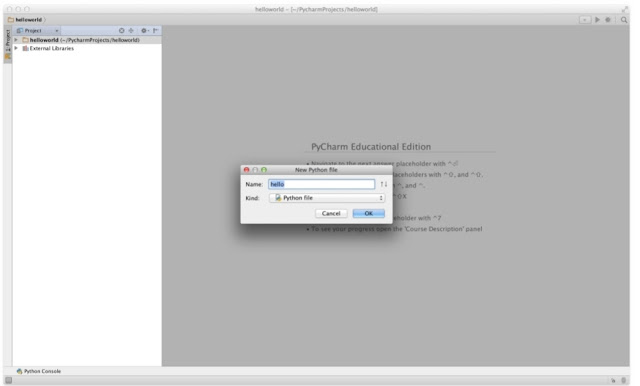







No comments:
Post a Comment